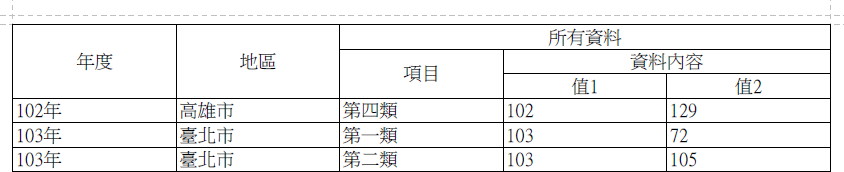樹狀欄位群組設定
在規劃直欄表格時,可能會把相鄰的幾個欄位以群組方式呈現,以利使用者檢視報表。
實作說明
在 UDE-Report 中的用例如下,也就是以 append(String title, Consumer) 建立合併欄位("資料內容")後,再在 Consumer.accept() 中,對該欄位增加 "值1","值2" 兩個子欄位。
metadata.append("資料內容", column -> {
column.append("值1", dataSource("value1"));
column.append("值2", dataSource("value2"));
});
在 JDK 7 以前的寫法則如下例所示,若只有一兩個欄位有後續資料要設定時還好,但東西一多,會多出不少 Local variables ,程式的可讀性會略差一些。
final TreeColumnMetadata column1 = metadata.append("資料內容");
column1.append("值1", dataSource("value1"));
column1.append("值2", dataSource("value2"));
final TreeColumnMetadata column2 = metadata.append("資料內容");
column2.append("值3", dataSource("value3"));
column2.append("值4", dataSource("value4"));
產出結果
執行產出如下,沒有子欄位的標題項目,就會變成跨列欄位。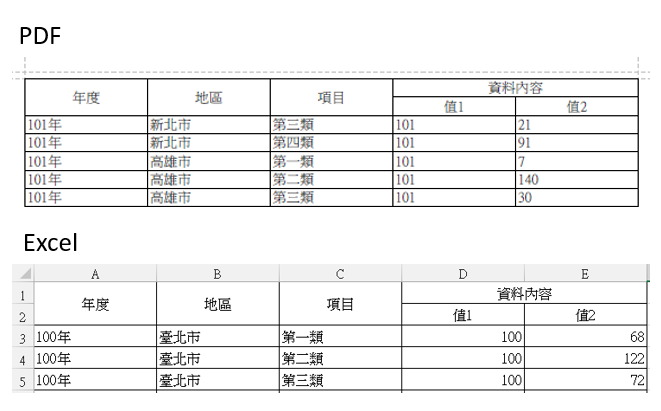
多層次範例
也可以設定3層以上的樹狀關係。
metadata.append("所有資料", columnGroup -> {
columnGroup.append("項目", dataSource("text3"));
columnGroup.append("資料內容", column -> {
column.append("值1", dataSource("value1"));
column.append("值2", dataSource("value2"));
});
});
欄位分割
[unstable] 若新增子欄位時,皆不再給定欄位標題,則效果會變成僅標題欄位跨欄合併。
metadata.append("年度、地區", areaGroup -> {
areaGroup.append(dataSource("text1"));
areaGroup.append(dataSource("text2"));
});
metadata.append("資料集", columnGroup -> {
// 操作邊框定義,以呈現合併效果
columnGroup.append(dataSource("value1")).getContentFormat().setBorder(Border.NR);
columnGroup.append(dataSource("value2")).getContentFormat().setBorder(Border.TB);
columnGroup.append(dataSource("value3")).getContentFormat().setBorder(Border.NL);
});
產出結果
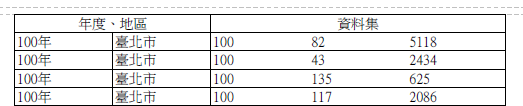
完整測試案例
@Test
public void test_columnGroup() {
final TreeTableMetadata metadata = new TreeTableMetadata();
metadata.getDefaultContentFormat().setAlignV(AlignV.MIDDLE);
metadata.append("年度", dataSource("text1"));
metadata.append("地區", dataSource("text2"));
metadata.append("項目", dataSource("text3"));
metadata.append("資料內容", column -> {
column.append("值1", dataSource("value1"));
column.append("值2", dataSource("value2"));
});
super.createPDF(this::setPageSizeA5R, pdfDocument -> {
pdfDocument.writeText("基本表格,標題部分每頁重複顯示");
final PDFTableTransfer transfer = new PDFTableTransfer(pdfDocument, metadata);
transfer.transTable(SampleVO_OM.testDataset());
});
super.createExcel(excelDocument -> {
final ExcelSheet<?> sheet = excelDocument.createSheet("A");
final ExcelTableTransfer transfer = new ExcelTableTransfer(metadata, sheet);
transfer.transTable(SampleVO_OM.testDataset());
});
}