頁首、頁尾控制
頁首、頁尾同樣經由 BaseLayoutInfo 設定。
但因 Excel的支援性問題,BaseLayoutInfo 只可設定基本的文字或頁面輸出。
若用 LayoutInfo 輸出 PDF ,則有更多彈性的樣式可以選擇。
以下是設定頁首、頁尾時的兩個主要參數 ItemPosition 及 RepeatMode:
- BaseLayoutInfo.java
public class BaseLayoutInfo {
/** 設定指定位置上的 HEADER. */
void setHeader(ItemPosition position, Header header) {}
/** 增加指定位置上的 HEADER. */
void addHeader(ItemPosition position, Header header) {}
/** 清除指定位置上的 HEADER. */
void removeHeaders(ItemPosition position) {}
}
public interface Header {
default RepeatMode getRepeatMode() { return RepeatMode.ALL; }
}
在設定 Header 時,必須指定 ItemPosition,也就是相同的 Header 可以被放置在文件上的任何位置。而 Header 介面本身要求回傳 RepeatMode ,由此決定該 HEADER 在哪些頁次會被輸出。getRepeatMode() 的預設回傳為 ALL,也就是在所有頁次都會出現。
定位點 (ItemPosition)
輸出位置由position指定,依左中右/上下組合,共有 8 個位置:
- 文字輸出於左邊時置左;右邊時置右;中間時置中。
- 輸出在上方時,會靠下對齊marginTop定位點。
- 輸出在下方時,會靠上對齊marginBottom定位點。
- PageCenterFooter / PageCenterHeader
若預留空間不足,則輸出內容會超出頁首、尾範圍。
Sample_PageHeader_BasicText.java :: test_BASELINE
final LayoutInfo layoutInfo = new LayoutInfo(); layoutInfo.setTextHeader(ItemPosition.LeftHeader, text, 14); layoutInfo.setTextHeader(ItemPosition.CenterHeader, text, 12); layoutInfo.setTextHeader(ItemPosition.RightHeader, text, 8); layoutInfo.setTextHeader(ItemPosition.LeftFooter, text, 8); layoutInfo.setTextHeader(ItemPosition.CenterFooter, text, 12); layoutInfo.setTextHeader(ItemPosition.RightFooter, text, 14); pdfDocument.setLayoutInfo(layoutInfo);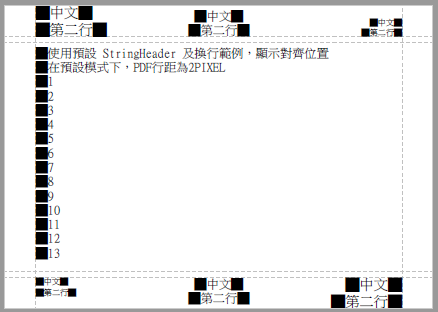
PageCenter VS Center
TODO
重複模式 (RepeatMode)
| Name | 說明 |
|---|---|
| ALL | 每頁出現 |
| FIRST_PAGE | 只在文件的第一頁輸出 (不論該頁是否計算頁數) |
| CONTENT_PAGES | 於頁次計數不為0的頁面輸出 (ONLY-FOR-PDF) |
| COVERAGE_PAGES | 於頁次計數為0的頁面輸出 (ONLY-FOR-PDF) |
| ODD_PAGES | 於奇數頁次輸出 |
| EVEN_PAGES | 於偶數頁次輸出 |